Follow the Instructions Below
Thanks for submitting your information!
You have now provided enough information for us to get your Google My Business listing process started. Once your listing has been created and verified by Google, we can start fleshing out your profile and optimize with the benefits of the optimization package.
What happens next?
After your Google My Business listing has been created, we will have to verify your account with Google. This can be done by postcard verification, phone verification, or email verification. Most businesses are required to verify via postcard verification.
Google will physically mail a postcard to your actual business address (no PO boxes or virtual addresses are allowed). The postcard should reach you in approximately five business days.
Here is what the letter/postcard will look like:
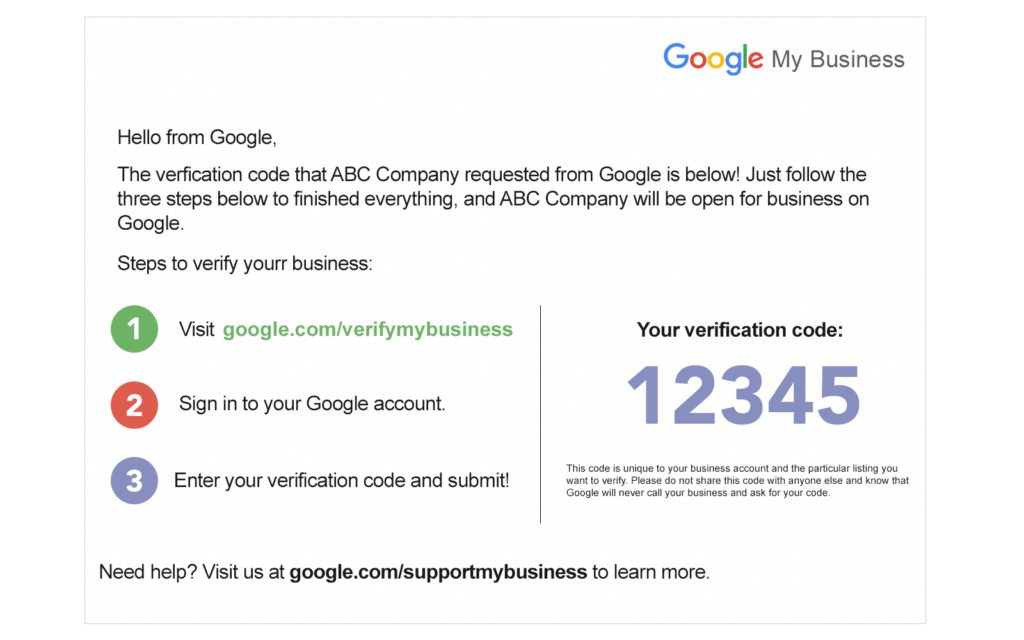
The postcard will have a 5 digit verifcation code on it which is needed to verify your business. Once this is received, you can email the code to andrew@digitalmediapal.com or call or text it Andrew at 714-926-5436.
After the 5 digit code is received by Google and your GMB listing is ‘verified’, we can proceed with fleshing out your profile and completing your account setup.
Your business is on it’s way to the top of the local search engine results.
Note: If you already have a Google My Business listing, we will contact you directly to discuss the our process for optimization of your account.
If you have any questions, please call Andrew Parsons at 714-926-5436 or via email at andrew@digitalmediapal.com.
